开源软件名称:PacVim
开源软件地址:https://gitee.com/mirrors/PacVim
开源软件介绍:
PacVimPacVim is a game that teaches you vim commands.You must move pacman (the green cursor) to highlight each word on the gameboard while avoiding the ghosts (in red). 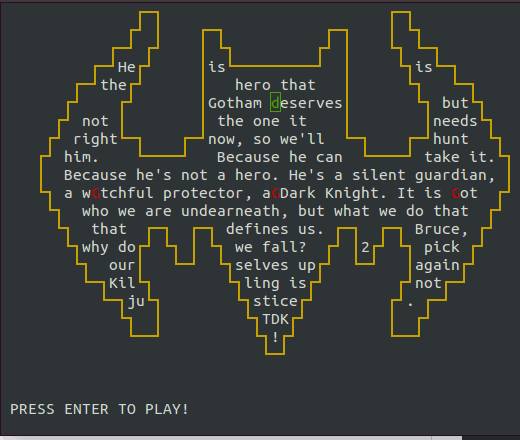
Building and runningVim is a great tool to write and edit code, but manypeople, including me, struggled with the steep learning curve.I did not find a fun, free way to learn about the vim commandsin-depth, and thus, PacVim was born. Inspired by the classic,PacMan, PacVim is a game that'll give anyone plenty ofpractice with the vim commands while being a ton of fun to play. Download and build the game with: Mac OS Xbrew install pacvim
Linux (and Mac OS X alternative)Download and install Curses (graphics library)
-> For Ubuntu (in terminal): sudo apt-get install libncurses5-dev
-> OR This tutorial may help (have not confirmed) -> OR build from source: Curses source files -> Mac OS X should come with Curses installed, so skip this step.
2. git clone https://github.com/jmoon018/PacVim.git3. cd PacVim4. [sudo] make install Using DockerIf you have docker installed already, you can just: docker run -it freedomben/pacvim [LEVEL_NUMBER] [MODE] Building the docker image from sourceFrom the project root, build the image: docker build -t freedomben/pacvim . Push to docker hub: docker push freedomben/pacvim To play, run (from anywhere): $ pacvim [LEVEL_NUMBER] [MODE] You may specify the starting level and mode (n and h for normal/hard). Default mode is hard: To Uninstall, navigate to the folder where you cloned this repo, and type make uninstall
Note: this game may not install/compile properly without gcc version 4.8.X or higher How To PlayThe objective of PacVim is very similar to PacMan.You must run over all the characters on the screen while avoiding the ghosts (red G).PacVim has two special obstacles: You cannot move into the walls (yellow color). You must use vim motions to jump over them. If you step on a tilde character (cyan ~), you lose!
You are given three lives. You gain a life each time you beatlevel 0, 3, 6, 9, etc. There are 10 levels, 0 through 9. Afterbeating the 9th level, the game is reset to the 0th level, butthe ghosts move faster. Winning conditions: Use vim commands to move the cursorover the letters and highlight them. After all letters arehighlighted, you win and proceed to the next level. Losing conditions: If you touch a ghost (indicatedby a red G) or a tilde character, you lose a life. If youhave less than 0 lives, you lose the entire game. List of Implemented Commands| key | what it does |
|---|
| q | quit the game | | h | move left | | j | move down | | k | move up | | l | move right | | w | move forward to next word beginning | | W | move forward to next WORD beginning | | e | move forward to next word ending | | E | move forward to next WORD ending | | b | move backward to next word beginning | | B | move backward to next WORD beginning | | $ | move to the end of the line | | 0 | move to the beginning of the line | | gg/1G | move to the beginning of the first line | | numberG | move to the beginning of the line given by number | | G | move to the beginning of the last line | | ^ | move to the first word at the current line | | & | 1337 cheatz (beat current level) |
Create Your Own Map!The maps for PacVim are loaded from text files fromthe /usr/local/share/pacvim-maps folder. After installing, you may, instead, use the maps folder (where you installedthe game) by calling make MAPDIR=maps. The name of each text file must bein a format such as: map#.txt, where # represents a number like0, 1, 9, 14, etc. The numbers must be consecutive (can't have map0.txt,map1.txt, and then map3.txt). MAKE SURE YOU CHANGE THE NUM_OF_LEVELSIN GLOBALS.CPP OR ELSE YOUR NEW MAPS WON'T LOAD. It should be equalto the highest map number. In the map text file, the walls are denoted by ampersands #, and thetildes come just from the tilde key. Maps must be bounded and closed,so the player is trapped within 4 walls. Make sure walls block the topand left of the terminal (or else the player goes offscreen). Anyshape, height, and width, within these constraints, should work Creating Ghosts and Players
At the bottom of each map text file, parameters about the Ghost(s)and Players are specified Ghost:
/# X Y ... EG: /0.5 1 1
The forward slash denotes that this information describes a Ghost (instead of player).
The # denotes the time, in seconds, it takes for the Ghost to move. (#=0.5 means 2 moves/sec)
X and Y denote the starting x- and y-position of the Ghost
Player:
pX Y ... EG: p15 7The 'p' denotes that this information describes a Player (instead of Ghost).
The X and Y denote the starting x- and y-position of the Player.
This is optional, the player spawns in the middle of the map otherwise
This should be the last line of the file
Code Overviewavatar.cppContains the `avatar` class, which contains information aboutthe player, such as his/her x position, y position, etc. Italso contains methods that allow the player to move and correspondto the keystrokes. For example, the `avatar` class contains the methodcalled `parseWordForward(bool)` which implements the functionalityfor the "w" (or "W" if true) vim command.ghost1.cppContains the Ghost1 class, derived from the `avatar` class. It isjust like the avatar class, but it requires an extra paremeterupon initialization, called `sleepTime`, a double value thatdetermines how quickly a ghost moves. It refers to the time, inseconds, the ghost must wait to move. A `sleepTime` of 0.5 meansthe ghost moves 2 times a second. `sleepTime` = 0.33 is 3 moves per second, etc.
The `Ghost1` class also contains a method called `spawnGhost` whichcreates the ghost at the location based on its initialization parameters.The ghost will appear when `READY` (global bool) is true (this means the playeris ready), and it will call `ghost.think()` one second afterwards.
`think` is a recursive method that simply moves the ghost. It uses a basic greedy algorithm based on the distance of the ghost's potentialmoves (up, down, right, left) and the player.
Each ghost contains its own thread. A global mutex, called mtx, isused (in think) to ensure that resources are shared properly. helperFns.cppContains methods that allow easy changes of the screen. A few of them:
chtype charAt(int x, int y) returns the chtype at the (x,y) locationbool writeAt(int x, int y, chtype letter) writes the 'letter' at location (x,y). Returns false if location is invalid.void printAtBottom(string msg) writes a message one line below the last line
game.cppThis contains the main() method among many other important onesmain - contains a loop that breaks when LIVES < 0. In the loop,the proper map name is determined and loaded. Data is reset (such as as the pointers,the ghost AI, etc). The level is incremented.
init(const char*) - called by main. Calls drawScreen(str map), creates andspawns player and ghosts threads. Then calls playGame. After playGameends, all the ghost threads are deleted, and then we go back to the main method.
drawScreen(char* map) - called by init. Reads from text file givenby parameter. Loads everything onto the screen with the proper color and getsinformation from the ghost and player so that they spawn in the proper place in init.
playGame(time_t, avatar player) - called by init. This contains two loops,one that consumes everything in the input buffer (which is then deleted), the secondloop allows the player to continuously input keystrokes. When a keystroke is input,onKeystroke is called
- More testing on `#G` and `G` commands
- G can go out of bounds on Map 8 with the boxes. #G (between boxes)
- G won't move to proper line, it can hit the last wall rather than the last word (map2)
- Refactor code, more comments
LICENSEPacVim is free software: you can redistribute it and/or modifyit under the terms of the GNU Lesser General Public License (LGPL) as published bythe Free Software Foundation, either version 3 of the License, or(at your option) any later version.PacVim is distributed in the hope that it will be useful,but WITHOUT ANY WARRANTY; without even the implied warranty ofMERCHANTABILITY or FITNESS FOR A PARTICULAR PURPOSE. See theGNU Lesser General Public License for more details. You should have received a copy of the GNU Lesser General Public Licensealong with this program. If not, see http://www.gnu.org/licenses/.  |
 客服电话
客服电话
 APP下载
APP下载

 官方微信
官方微信








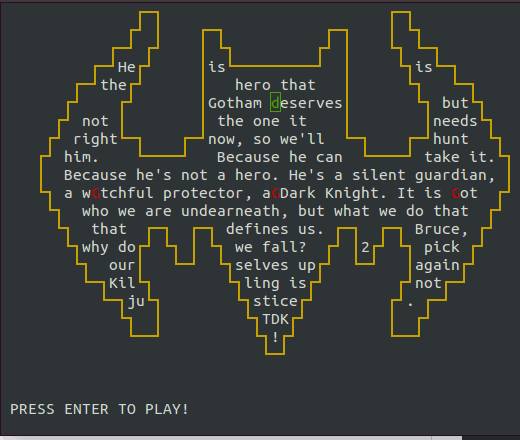







请发表评论