开源软件名称(OpenSource Name): sefirosweb/minecraftLegion开源软件地址(OpenSource Url): https://github.com/sefirosweb/minecraftLegion开源编程语言(OpenSource Language):
JavaScript
100.0%
开源软件介绍(OpenSource Introduction): Minecraft multipurpose bot
This project are based on mineflayer & PrismarineJS repository
This program is part of the 3 of this project,
Each part can be run independently,
The other 2 parts are minecraftLegionWebServer & minecraftLegionWebClient
I recommend using the other two modules to help the bots communicate and take commands through the WebUI.
https://www.youtube.com/watch?v=QIz6o7cJITg&list=PLPwIRDkD3kwSdQ04LnzcGrLrlST9XoKjk&index=5
You need to have installed docker , you can go to official docker site and follow the installation guide for you OS
Create docker network if you have all services in same computer and if you not have already created
docker network create minecraftLegionNetwork
Clone the repository
git clone https://github.com/sefirosweb/minecraftLegion.git
cd minecraftLegion
Copy and edit the config.js file
cp config_example . js config . js
const config = {
server : '127.0.0.1' , // Minecraft Server
port : '25565' , // Minecraft Port
masters : [ { name : 'PlayerName' } , { name : 'SecondPlayerName' } ] , // Optional when front end is not opened
webServer : 'http://minecraftlegionwebserver' , // host minecraftLegionWebServer Web, if is in docker locak you must use a default config
webServerPort : '4001' , // minecraftLegionWebServer PORT
webServerPassword : 'admin' , // password for websocket
debugMode : false ,
customStart : false , // If server have a login or other system to play you can add your self start Ex: login pass pass (see custom_start/custom_example.js)
autoRestart : true // When bot breaks they auto reconnect
}
module . exports = config
Start docker with node
docker run --rm -it --name minecraftLegion --network minecraftLegionNetwork -v $PWD:/home/app -w /home/app -u node -p 4500-4550:4500-4550 -p 9229:9229 node:16.13-bullseye /bin/bash
Install dependencies
Start connection to server
Now you can manage the bots via front end
Click on Load New Bot and select name (password is not working for now)
For download and install frontend go to minecraftLegionWebClient
For start again the bot only you need to start docker and start the node:
docker run --rm -it --name minecraftLegion --network minecraftLegionNetwork -v $PWD:/home/app -w /home/app -u node -p 4500-4550:4500-4550 -p 9229:9229 node:16.13-bullseye /bin/bash
You need to "pull" the new code and install the new dependencies
Start docker:
docker run --rm -it --name minecraftLegion --network minecraftLegionNetwork -v $PWD:/home/app -w /home/app -u node -p 4500-4550:4500-4550 -p 9229:9229 node:16.13-bullseye /bin/bash
Install new dependencies:
Start bot
There only are the basic comands for full manage you must need to use a front end minecraftLegionWebClient
First, activate the bot attention "hi namebot" or "hi all" to start all bots simultaneously.
Make the bot/s follow you.
Make the bot/s stand in the current position.
Start memorizing the positions used to save the way to chests or patrol (get the bots to follow you around)
Save patrol, used for guard job (use command set start way before this one)
For set max distance to attack mobs or players
For set mode (pvp / pve / none), if bots are connected to minecraftLegionWebServer it wont attack other bots
Set job (Currently only finished Guard)
To help other bots in combat (need use minecraftLegionWebServer)
to finish commands
For mining xyz_start xyz_end start_horientantion vertically / horizontalle
set miner x y z x y z x+ horizontally
Guard
Do a patrol for look near enemies
Miner
Farmer
Do placing plants and sapling trees
Potatoes, Carrots, Wheat, Melon, Pumpkin, Sweet berries..
Sapling Trees -> Woodcutter
Breeder
Feed animals! all types!
When there is surplus, sacrifice the surplus
Sorter Job
The bot search all nearest chest and they sort all items based on ID item
Also send to the server and other bots you have in each chest, NOW ALL BOTS GO DIRECTLY TO THE CHEST THAT STORES THE ITEM!
Optimize Sorter Job, need too many interaction with chests for sort all the items
Add custom Sort Items in chest, based on... any idea?
Add more behavior into Sorter Job, -> Craft items? if detect in chests no have enough of XXX items then craft it if they can? (Example swords?)
Make an Archer Job ( During how to have this behavior similar to guard job? )
Optimize combat Guard Job ( combat creepers, PVP, destroy shields)
Check day/night for sleep any sleep function? Add "general config" for send all bots to sleep for all jobs
Add Job builder! based on mineflayer-builder & Schematichs
Add placing torchs
Check some bugs with mining job when have a too many lava or water
Add a robust documentation =P
Think about chat commands, currently it is faster / comfortable with the front end, but if anyone wants to configure all boot via chat commands?
Add back guard
Add "world" for the position, now the bots don't know if chest or positions is in nether / overworld / end, they breaks when is corring the portals
Update mineflayer verion to latest
Please keep calm. I'm working hard on this project :D
 客服电话
客服电话
 APP下载
APP下载

 官方微信
官方微信








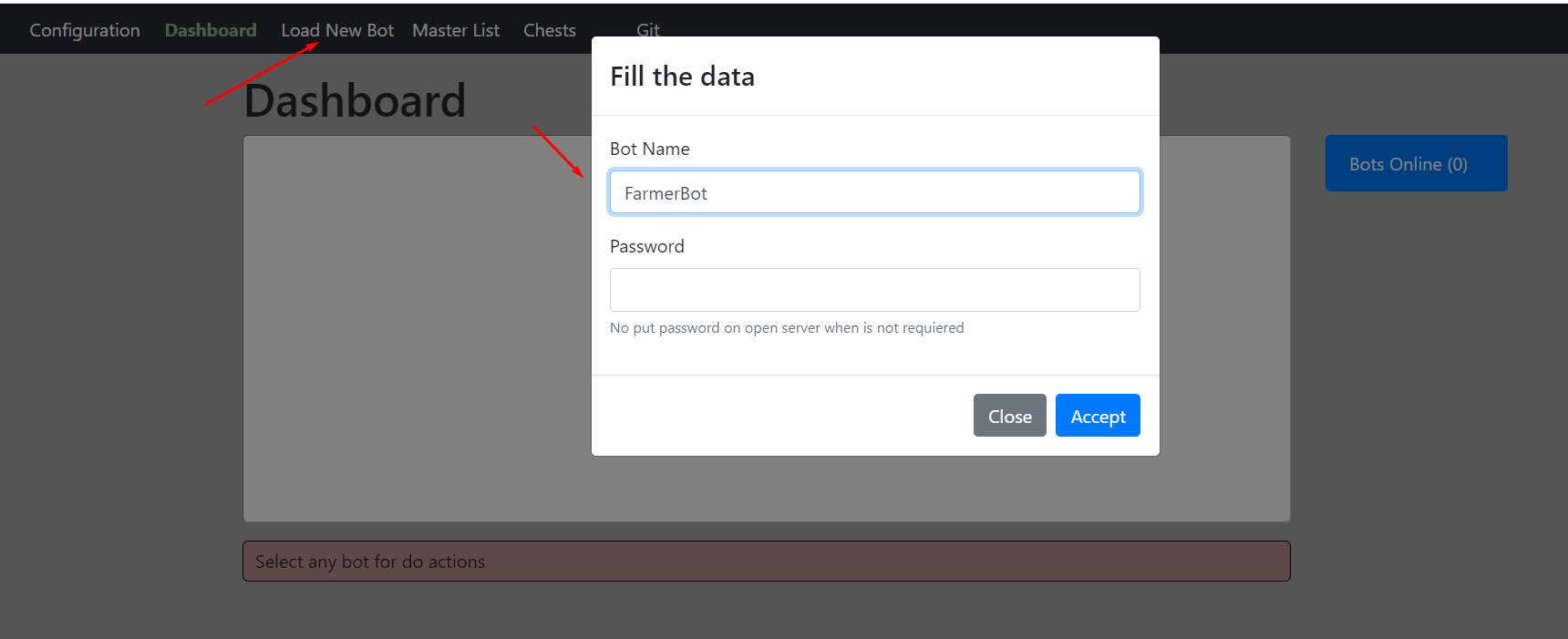











请发表评论