| epanet |
Load Input file and open the EPANET Toolkit system |
| unload |
Unload library and close the EPANET Toolkit system |
| loadEPANETFile |
Open the EPANET Toolkit system |
| loadlibrary |
Load the EPANET library |
| appShiftNetwor |
Shifts the network in x and y directions |
| appRotateNetwork |
Rotates the network by theta degrees counter-clockwise using as pivot a specific node |
| createProject |
Creates an epanet project |
| deleteProject |
Deletes an epanet project |
| getError |
Returns the description of an error code |
| getAdjacencyMatrix |
Compute the adjacency matrix (connectivity graph) considering the flows, using mean flow |
| getComputedHydraulicTimeSeries |
Computed Hydraulic Time Series |
| getComputedQualityTimeSeries |
Computed Quality Time Series |
| getComputedTimeSeries |
Computed Hydraulic & Quality Time Series using the bimary file who created from executable |
| getComputedTimeSeries_ENepanet |
Computed Hydraulic & Quality Time Series via ENepanet binary file |
| getConnectivityMatrix |
Return connectivity matrix of the network |
| getCounts |
Retrieves the number of network components |
| getControlRulesCount |
Retrieves the number of control rules |
| getControls |
Retrieves the controls |
| getCurveCount |
Retrieves the number of curves |
| getCurveIndex |
Retrieves index of curve with specific ID |
| getCurveLengths |
Retrieves number of points in a curve |
| getCurveNameID |
Retrieves curve id |
| getCurveType |
Retrieves the curve-type (VOLUME, PUMP, EFFICIENCY, HEADLOSS, GENERAL) |
| getCurveTypeIndex |
Retrieves the curve-type index for all curves |
| getCurveValue |
Retrieves (x,y) values of specific curve index |
| getCurveXY |
Retrieves (x,y) values of all curves |
| getDemandModel |
Retrieves the type of demand model in use and its parameters |
| getEN_functionsImpemented |
Retrieves the epanet EN_ functions that have been developed |
| getENfunctionsImpemented |
Retrieves the epanet functions that have been developed |
| getFlowUnits |
Retrieves the units used to express all flow rates |
| getGraph |
Retrieves the graph of the current epanet network |
| getLibFunctions |
Retrieves the functions of DLL |
| getLinkActualQuality |
Current computed link quality (read only) |
| getLinkBulkReactionCoeff |
Bulk chemical reaction coefficient |
| getLinkComment |
Retrieves the comment string assigned to the link object |
| getLinkCount |
Retrieves the number of links |
| getLinkDiameter |
Retrieves the value of all link diameters |
| getLinkEnergy |
Current computed pump energy usage (read only) |
| getLinkFlows |
Current computed flow rate (read only) |
| getLinkHeadloss |
Current computed head loss (read only) |
| getLinkIndex |
Retrieves the indices of all links, or the indices of an ID set of links |
| getLinkInitialSetting |
Retrieves the value of all link roughness for pipes or initial speed for pumps or initial setting for valves |
| getLinkInitialStatus |
Retrieves the value of all link initial status |
| getLinkLength |
Retrieves the value of all link lengths |
| getLinkMinorLossCoeff |
Retrieves the value of all link minor loss coefficients |
| getLinkNameID |
Retrieves the ID label(s) of all links, or the IDs of an index set of links |
| getLinkNodesIndex-getNodesConnectingLinksIndex |
Retrieves the indexes of the from/to nodes of all links |
| getLinkPipeCount |
Retrieves the number of pipes |
| getLinkPipeIndex |
Retrieves the indices of pipes |
| getLinkPipeNameID |
Retrieves the pipe IDs |
| getLinkPumpCount |
Retrieves the number of pumps |
| getLinkPumpEfficiency |
Retrieves the value of all computed efficiency |
| getLinkPumpHeadCurveIndex |
Retrieves index of a head curve for specific link index |
| getLinkPumpIndex |
Retrieves the indices of pumps |
| getLinkPumpNameID |
Retrieves the pump IDs |
| getLinkPumpPatternIndex |
Pump speed time pattern index |
| getLinkPumpPatternNameID |
Retrieves the pump pattern IDs |
| getLinkPumpPower |
Pump constant power rating |
| getLinkPumpHCurve |
Pump head v. flow curve index |
| getLinkPumpECurve |
Pump efficiency v. flow curve index |
| getLinkPumpECost |
Pump average energy price |
| getLinkPumpEPat |
Pump energy price time pattern index |
| getLinkPumpType |
Retrieves the type of a pump for specific link index |
| getLinkPumpTypeCode |
Retrieves the type code of a pump for specific link index |
| getLinkPumpState |
Current computed pump state (read only) (see @ref EN_PumpStateType) |
| getLinkPumpSwitches |
Calculates the number of pump switches |
| getLinkQuality |
Retrieves the value of link quality |
| getLinkResultIndex |
Retrieves the order in which a link's results were saved to an output file. (EPANET Version 2.2) |
| getLinkRoughnessCoeff |
Retrieves the value of all link roughness |
| getLinkSettings |
Retrieves the value of all computed link roughness for pipes or actual speed for pumps or actual setting for valves |
| getLinkStatus |
Current link status (see @ref EN_LinkStatusType) |
| getLinkType |
Retrieves the link-type for all links |
| getLinkTypeIndex |
Retrieves the link-type code for all links |
| getLinkValveCount |
Retrieves the number of valves |
| getLinkValveIndex |
Retrieves the indices of valves |
| getLinkValveNameID |
Retrieves the valve IDs |
| getLinkVelocity |
Current computed flow velocity (read only) |
| getLinkVertices |
Retrieves the coordinate's of a vertex point assigned to a link. |
| getLinkVerticesCount |
Retrieves the number of internal vertex points assigned to a link |
| getLinkWallReactionCoeff |
Pipe wall chemical reaction coefficient |
| getNodeActualDemand |
Retrieves the computed value of all actual demands |
| getNodeActualDemandSensingNodes |
Retrieves the computed demand values at some sensing nodes |
| getNodeActualQuality |
Retrieves the computed values of the actual quality for all nodes |
| getNodeActualQualitySensingNodes |
Retrieves the computed quality values at some sensing nodes |
| getNodeBaseDemands |
Retrieves the value of all node base demands |
| getNodeComment |
Retrieves the comment string assigned to the node object |
| getNodeCoordinates |
Retrieves coordinate x, y, and x, y vertices for a node |
| getNodeCount |
Retrieves the number of nodes |
| getNodePatternIndex |
Retrieves the value of all node pattern indices |
| getNodeDemandDeficit |
Retrieves the amount that full demand is reduced under PDA. (EPANET Version 2.2) |
| getNodeDemandPatternIndex |
Retrieves the value of all node demand pattern indices |
| getNodeDemandPatternNameID |
Retrieves the value of all node demand pattern IDs |
| getNodeElevations |
Retrieves the value of all node elevations |
| getNodeEmitterCoeff |
Retrieves the value of all node emmitter coefficients |
| getNodeHydaulicHead |
Retrieves the computed values of all hydraulic heads |
| getNodeIndex |
Retrieves the indices of all nodes or some nodes with a specified ID |
| getNodeInitialQuality |
Retrieves the value of all node initial quality |
| getNodeJunctionCount |
Retrieves the number of junctions |
| getNodeJunctionDemandName |
Gets the name of a node's demand category |
| getNodeJunctionIndex |
Retrieves the junctions indices |
| getNodeJunctionNameID |
Retrieves the junctions IDs |
| getNodeJunctionDemandIndex |
Retrieves the demand index of the junctions. (EPANET Version 2.2) |
| getNodeLinks |
Retrieves the links which a specific node is connected to |
| getNodeMassFlowRate |
Retrieves the computed mass flow rates per minute of chemical sources |
| getNodeNameID |
Retrieves the ID label of all nodes or some nodes with a specified index |
| getNodeDemandCategoriesNumber |
Retrieves the number of demand categories for a node |
| getNodePressure |
Retrieves the computed values of all node pressures |
| getNodeReservoirCount |
Retrieves the number of reservoirs |
| getNodeReservoirIndex |
Retrieves the indices of reservoirs |
| getNodeReservoirNameID |
Retrieves the reservoirs IDs |
| getNodeResultIndex |
Retrieves the order in which a node's results were saved to an output file. (EPANET Version 2.2) |
| getNodeSourcePatternIndex |
Retrieves the value of all node source pattern index |
| getNodeSourceQuality |
Retrieves the value of all nodes source quality |
| getNodeSourceType |
Retrieves the value of all node source type |
| getNodeTankData |
Retrieves a group of properties for a tank. (EPANET Version 2.2) |
| getNodeTankBulkReactionCoeff |
Retrieves the tank bulk rate coefficient |
| getNodeTankCanOverFlow |
Retrieves the tank can overflow (= 1) or not (= 0) |
| getNodeTankCount |
Retrieves the number of tanks |
| getNodeTankDiameter |
Retrieves the tank diameters |
| getNodeTankIndex |
Retrieves the indices of tanks |
| getNodeTankInitialLevel |
Retrieves the value of all tank initial water levels |
| getNodeTankInitialWaterVolume |
Retrieves the tank initial volume |
| getNodeTankMaximumWaterVolume |
Retrieves maximum water volume |
| getNodeTankMaximumWaterLevel |
Retrieves the tank maximum water level |
| getNodeTankMixingFraction |
Retrieves the tank Fraction of total volume occupied by the inlet/outlet zone in a 2-compartment tank |
| getNodeTankMinimumWaterLevel |
Retrieves the tank minimum water level |
| getNodeTankMinimumWaterVolume |
Retrieves the tank minimum volume |
| getNodeTankMixZoneVolume |
Retrieves the tank mixing zone volume |
| getNodeTankMixingModelCode |
Retrieves the tank mixing model code |
| getNodeTankMixingModelType |
Retrieves the tank mixing model type (mix1, mix2, fifo, lifo) |
| getNodeTankNameID |
Retrieves the tanks IDs |
| getNodeTankReservoirCount |
Retrieves the number of tanks |
| getNodeTankVolume |
Retrieves the tank volume |
| getNodeTankVolumeCurveIndex |
Retrieves the tank volume curve index |
| getNodeType |
Retrieves the node-type for all nodes |
| getNodeTypeIndex |
Retrieves the node code-index for all nodes |
| getNodesConnectingLinksID |
Retrieves the id of the from/to nodes of all links |
| getOptionsAccuracyValue |
Retrieve the analysis convergence criterion (0.001) |
| getOptionsDemandCharge |
Retrieve energy price pattern |
| getOptionsSpecificGravity |
Retrieves the specific gravity (EPANET Version 2.2) |
| getOptionsSpecificViscosity |
Retrieves the specific viscosity (EPANET Version 2.2) |
| getOptionsExtraTrials |
Retrieves the extra trials allowed if hydraulics don't converge (EPANET Version 2.2) |
| getOptionsCheckFrequency |
Retrieves the frequency of hydraulic status checks (EPANET Version 2.2) |
| getOptionsMaximumCheck |
Retrieves the maximum trials for status checking. (EPANET Version 2.2) |
| getOptionsEmitterExponent |
Retrieve power exponent for the emmitters (0.5) |
| getOptionsFlowChange |
Retrieve flow change |
| getOptionsGlobalEffic |
Retrieve global efficiency pumps |
| getOptionsGlobalPrice |
Retrieve global average energy price per kW-Hour |
| getOptionsGlobalPattern |
Retrieve global pattern |
| getOptionsHeadError |
Retrieve the head error |
| getOptionsHeadLossFormula |
Retrieve headloss formula code (Hazen-Williams, Darcy-Weisbach or Chezy-Manning) |
| getOptionsMaxTrials |
Retrieve maximum number of analysis trials |
| getOptionsPatternDemandMultiplier |
Retrieve the demand multiplier (x1) |
| getOptionsQualityTolerance |
Retrieve the water quality analysis tolerance |
| getOptionsDampLimit |
Retrieves the accuracy level where solution damping begins. (EPANET Version 2.2) |
| getOptionsSpecificDiffusivity |
Retrieves the specific diffusivity (relative to chlorine at 20 deg C). (EPANET Version 2.2) |
| getOptionsPipeBulkReactionOrder |
Retrieves the bulk water reaction order for pipes. (EPANET Version 2.2) |
| getOptionsPipeWallReactionOrder |
Retrieves the wall reaction order for pipes (either 0 or 1). (EPANET Version 2.2) |
| getOptionsTankBulkReactionOrder |
Retrieves the bulk water reaction order for tanks. (EPANET Version 2.2) |
| getOptionsLimitingConcentration |
Retrieves the limiting concentration for growth reactions. (EPANET Version 2.2) |
| getPattern |
Retrieves the multiplier factor for all patterns and all times |
| getPatternAveragePatternValue |
Retrieves the average value of a pattern |
| getPatternComment |
Retrieves the comment string assigned to the pattern object |
| getPatternCount |
Retrieves the number of patterns |
| getPatternIndex |
Retrieves the index of all or some time patterns IDs |
| getPatternLengths |
Retrieves the number of time periods in all or some patterns |
| getPatternNameID |
Retrieves the patterns IDs |
| getPatternValue |
Retrieves the multiplier factor for a certain pattern and time |
| getQualityCode |
Retrieves the code of water quality analysis type |
| getQualityInfo |
Retrieves the quality info - bug in ENgetqualinfo |
| getQualityTraceNodeIndex |
Retrieves the trace node index of water quality analysis type |
| getQualityType |
Retrieves the type of water quality analysis type |
| getRules |
Retrieves the rule - based control statements. (EPANET Version 2.2) |
| getRuleCount |
Retrieves the number of rules. (EPANET Version 2.2) |
| getRuleID |
Retrieves the ID name of a rule-based control given its index. (EPANET Version 2.2) |
| getRuleInfo |
Retrieves summary information about a rule-based control given it's index. (EPANET Version 2.2) |
| getStatistic |
Retrieves hydraulic simulation statistic |
| getTimeHTime |
Retrieves the number of htime |
| getTimeQTime |
Retrieves the number of qtime |
| getTimeHaltFlag |
Retrieves the number of halt flag |
| getTimeHydraulicStep |
Retrieves the value of the hydraulic time step |
| getTimeNextEvent |
Retrieves the number of next event |
| getTimeNextEventTank |
Retrieves the index of tank with shortest time to become empty or full |
| getTimePatternStart |
Retrieves the value of pattern start time |
| getTimePatternStep |
Retrieves the value of the pattern time step |
| getTimeQualityStep |
Retrieves the value of the water quality time step |
| getTimeReportingPeriods |
Retrieves the number of reporting periods saved to the binary |
| getTimeReportingStart |
Retrie ves the value of the reporting start time |
| getTimeReportingStep |
Retrieves the value of the reporting time step |
| getTimeRuleControlStep |
Retrieves the time step for evaluating rule-based controls |
| getTimeSimulationDuration |
Retrieves the value of simulation duration |
| getTimeStartTime |
Retrieves the number of start time |
| getTimeStatisticsType |
Retrieves the type of time series post-processing ('NONE','AVERAGE','MINIMUM','MAXIMUM', 'RANGE') |
| getTimeStatisticsIndex |
Retrieves the type of time series post-processing |
| getTitle |
Retrieves the title lines of the project |
| getUnits |
Retrieves the Units of Measurement |
| getVersion |
Retrieve the current EPANET version of DLL |
| getNodesInfo |
Retrieves nodes info e.g. elevations, demand pattern indices, emitter coeff. , initial quality, source quality, source pattern indices, source type code, type indices |
| getLinksInfo |
Retrieves links info e.g. diameters, lengths, roughness coeff. , minor loss coeff. , initial status, initial settings, bulk reaction coeff. , wall reaction coeff. , nodes connecting link indices, type indices |
| addControls |
Adds a new simple control. (EPANET Version 2.2) |
| addCurve |
Adds a new curve appended to the end of the existing curves |
| addPattern |
Adds a new time pattern to the network |
| addNodeJunction |
Adds a new junction |
| addNodeJunctionDemand |
Adds a new demand to a junction given the junction index, base demand, demand time pattern and demand name category. (EPANET Version 2.2) |
| addNodeReservoir |
Adds a new reservoir |
| addNodeTank |
Adds a new tank |
| addLinkPipeCV |
Adds a new CV pipe |
| addLinkPipe |
Adds a new pipe |
| addLinkPump |
Adds a new pump |
| addLinkValvePRV |
Adds a new PRV valve |
| addLinkValvePSV |
Adds a new PSV valve |
| addLinkValvePBV |
Adds a new PBV valve |
| addLinkValveFCV |
Adds a new FCV valve |
| addLinkValveTCV |
Adds a new TCV valve |
| addLinkValveGPV |
Adds a new GPV valve |
| addRules |
Adds a new rule-based control to a project. (EPANET Version 2.2) |
| deleteAllTemps |
Delete all temporary files (.inp, .bin) created in networks folder |
| deleteControls |
Deletes an existing simple control. (EPANET Version 2.2) |
| deleteCurve |
Deletes a data curve from the project |
| deleteLink |
Deletes a link |
| deleteNode |
Deletes a node |
| deleteNodeJunctionDemand |
Deletes a demand from a junction given the junction index and demand index(EPANET Version 2.2) |
| deletePattern |
Deletes a time pattern from a project |
| deletePatternAll |
Deletes all time patterns from a project |
| deleteRules |
Deletes an existing rule-based control given it's index. (EPANET Version 2.2) |
| clearReport |
Clears the contents of a project's report file. (EPANET Version 2.2) |
| copyReport |
Copies the current contents of a project's report file to another file. (EPANET Version 2.2) |
| closeHydraulicAnalysis |
Closes the hydraulic analysis system, freeing all allocated memory |
| closeNetwork |
Closes down the Toolkit system |
| closeQualityAnalysis |
Closes the water quality analysis system, freeing all allocated memory |
| runsCompleteSimulation |
Runs a complete hydraulic and water simulation to create binary & report files with default name net_temp.bin or you can use argument to run via ENepanet |
| initializeEPANET |
Initializes an EPANET project that isn't opened with an input file |
| initializeHydraulicAnalysis |
Initializes storage tank levels, link status and settings, and the simulation clock time prior to running a hydraulic analysis |
| initializeQualityAnalysis |
Initializes water quality and the simulation clock time prior to running a water quality analysis |
| nextHydraulicAnalysisStep |
Determines the length of time until the next hydraulic event occurs in an extended period simulation |
| nextQualityAnalysisStep |
Advances the water quality simulation to the start of the next hydraulic time period |
| openAnyInp |
Open as on matlab editor any EPANET input file |
| openCurrentInp |
Open EPANET input file who is loaded |
| openHydraulicAnalysis |
Opens the hydraulics analysis system |
| openQualityAnalysis |
Opens the water quality analysis system |
| runHydraulicAnalysis |
Runs a single period hydraulic analysis, retrieving the current simulation clock time t |
| reverseLinkNodeIndices |
Reverses the node indices that connect a link |
| runProject |
Runs a complete EPANET simulation |
| runQualityAnalysis |
Makes available the hydraulic and water quality results that occur at the start of the next time period of a water quality analysis, where the start of the period is returned in t |
| saveHydraulicFile |
Saves the current contents of the binary hydraulics file to a file |
| saveHydraulicsOutputReportingFile |
Transfers results of a hydraulic simulation from the binary Hydraulics file to the binary Output file, where results are only reported at uniform reporting intervals |
| saveInputFile |
Writes all current network input data to a file using the format of an EPANET input file |
| plot |
Plot the network input file |
| plotGraph |
Plots the graph of the current epanet network |
| setControls |
Sets the parameters of a simple control statement |
| setCurve |
Sets x,y values for a specific curve |
| setCurveNameID |
Sets the name ID of a curve given it's index and the new ID. (EPANET Version 2.2) |
| setCurveValue |
Retrieves x,y point for a specific point number and curve |
| setDemandModel |
Sets the type of demand model to use and its parameters |
| setFlowUnitsAFD |
Sets flow units to AFD |
| setFlowUnitsCFS |
Sets flow units to CFS |
| setFlowUnitsCMD |
Sets flow units to CMD |
| setFlowUnitsCMH |
Sets flow units to CMH |
| setFlowUnitsGPM |
Sets flow units to GPM |
| setFlowUnitsIMGD |
Sets flow units to IMGD |
| setFlowUnitsLPM |
Sets flow units to LPM |
| setFlowUnitsLPS |
Sets flow units to LPS |
| setFlowUnitsMGD |
Sets flow units to MGD |
| setFlowUnitsMLD |
Sets flow units to MLD |
| setLinkBulkReactionCoeff |
Sets the values of bulk reactions |
| setLinkComment |
Sets the comment string assigned to the link object |
| setLinkDiameter |
Sets the values of diameters |
| setLinkPipeData |
Sets a group of properties for a pipe. (EPANET Version 2.2) |
| setLinkPumpHeadCurveIndex |
Sets the curves index for pumps index |
| setLinkPumpPatternIndex |
Sets the pump speed time pattern index. (EPANET Version 2.2) |
| setLinkPumpPower |
Sets the power for pumps. (EPANET Version 2.2) |
| setLinkPumpHCurve |
Sets the pump head v. flow curve index. (EPANET Version 2.2) |
| setLinkPumpECurve |
Sets the pump efficiency v. flow curve index. (EPANET Version 2.2) |
| setLinkPumpECost |
Sets the pump average energy price. (EPANET Version 2.2) |
| setLinkPumpEPat |
Sets the pump energy price time pattern index. (EPANET Version 2.2) |
| setLinkInitialSetting |
Sets the values of initial settings |
| setLinkInitialStatus |
Sets the values of initial status |
| setLinkLength |
Sets the values of lengths |
| setLinkMinorLossCoeff |
Sets the values of minor loss coeff. |
| setLinkNameID |
Sets the ID name for links |
| setLinkNodesIndex |
Sets the indexes of a link's start- and end-nodes. (EPANET Version 2.2) |
| setLinkRoughnessCoeff |
Sets the values of roughness coeff. |
| setLinkSettings |
Sets the values of settings |
| setLinkStatus |
Sets the values of status |
| setLinkTypePipe |
Set the link type pipe for a specified link |
| setLinkTypePipeCV |
Set the link type cvpipe for a specified link |
| setLinkTypePump |
Set the link type pump for a specified link |
| setLinkTypeValveFCV |
Set the link type valve FCV for a specified link |
| setLinkTypeValveGPV |
Set the link type valve PCV for a specified link |
| setLinkTypeValvePBV |
Set the link type valve PBV for a specified link |
| setLinkTypeValvePRV |
Set the link type valve PRV for a specified link |
| setLinkTypeValvePSV |
Set the link type valve PSV for a specified link |
| setLinkTypeValveTCV |
Set the link type valve TCV for a specified link |
| setLinkVertices |
Assigns a set of internal vertex points to a link |
| setLinkWallReactionCoeff |
Sets the values of wall reactions |
| setNodeBaseDemands |
Sets the values of demands |
| setNodeComment |
Sets the comment string assigned to the node object |
| setNodeCoordinates |
Sets node coordinates |
| setNodeDemandPatternIndex |
Sets the values of demand pattern indices |
| setNodeElevations |
Sets the values of elevations |
| setNodeEmitterCoeff |
Sets the values of emitter coeff. |
| setNodeInitialQuality |
Sets the values of initial qualities |
| setNodeJunctionData |
Sets a group of properties for a junction node. (EPANET Version 2.2) |
| setNodeJunctionDemandName |
Assigns a name to a node's demand category |
| setNodeNameID |
Sets the ID name for nodes |
| setNodeSourcePatternIndex |
Sets the values of source pattern indices |
| setNodeSourceQuality |
Sets the values of source qualities |
| setNodeSourceType |
Sets the values of source types |
| setNodesConnectingLinksID |
Sets the ID of a link's start-node(s) and end-node(s). (EPANET Version 2.2) |
| setNodeTankData |
Sets a group of properties for a tank. (EPANET Version 2.2) |
| setNodeTankBulkReactionCoeff |
Sets the values of tank bulk reaction coeff. |
| setNodeTankDiameter |
Sets the values of tanks diameter |
| setNodeTankCanOverFlow |
Sets the value of tank can overflow (= 1) or not (= 0) |
| setNodeTankInitialLevel |
Sets the values of tanks initial level |
| setNodeTankMaximumWaterLevel |
Sets the values of tanks maximum water level |
| setNodeTankMinimumWaterLevel |
Sets the values of tanks minimum water level |
| setNodeTankMixingFraction |
Sets the values of tanks mix fraction |
| setNodeTankMinimumWaterVolume |
Sets the values of tanks minimum water volume |
| setNodeTankMixingModelType |
Sets the values of tanks model |
| setNodeTypeJunction |
Transforms a node to junction |
| setNodeTypeReservoir |
Transforms a node to reservoir |
| setNodeTypeTank |
Transforms a node to tank |
| setOptionsAccuracyValue |
Sets the value of accurancy |
| setOptionsGlobalEffic |
Sets the value of global pump efficiency(percent) (EPANET Version 2.2) |
| setOptionsGlobalPrice |
Sets the value of global energy price per KWH (EPANET Version 2.2) |
| setOptionsGlobalPattern |
Sets the index of a global energy price pattern (EPANET Version 2.2) |
| setOptionsDemandCharge |
Sets the energy demand charge per max. KW usage (EPANET Version 2.2) |
| setOptionsSpecificGravity |
Sets the specific gravity (EPANET Version 2.2) |
| setOptionsSpecificViscosity |
Sets the specific viscosity (EPANET Version 2.2) |
| setOptionsExtraTrials |
Sets the extra trials allowed if hydraulics don't converge (EPANET Version 2.2) |
| setOptionsMaximumCheck |
Sets the maximum trials for status checking. (EPANET Version 2.2) |
| setOptionsCheckFrequency |
Sets the frequency of hydraulic status checks (EPANET Version 2.2) |
| setOptionsDampLimit |
Sets the accuracy level where solution damping begins. (EPANET Version 2.2) |
| setOptionsSpecificDiffusivity |
Sets the specific diffusivity (relative to chlorine at 20 deg C). (EPANET Version 2.2) |
| setOptionsPipeBulkReactionOrder |
Sets the bulk water reaction order for pipes. (EPANET Version 2.2) |
| setOptionsPipeWallReactionOrder |
Sets the wall reaction order for pipes (either 0 or 1). (EPANET Version 2.2) |
| setOptionsTankBulkReactionOrder |
Sets the bulk water reaction order for tanks. (EPANET Version 2.2) |
| setOptionsLimitingConcentration |
Sets the limiting concentration for growth reactions. (EPANET Version 2.2) |
| setOptionsEmitterExponent |
Sets the value of emitter exponent |
| setOptionsMaxTrials |
Sets the value of max trials |
| setOptionsPatternDemandMultiplier |
Sets the value of pattern demand multiplier |
| setOptionsQualityTolerance |
Sets the value of tolerance |
| setPattern |
Sets all of the multiplier factors for a specific time pattern |
| setPatternComment |
Sets the comment string assigned to the pattern object |
| setPatternNameID |
Sets the name ID of a time pattern given it's index and the new ID. (EPANET Version 2.2) |
| setPatternMatrix |
Sets all of the multiplier factors for all patterns |
| setPatternValue |
Sets the multiplier factor for a specific period within a time pattern |
| setQualityType |
Sets the type of water quality analysis called for |
| setReport |
Issues a report formatting command. Formatting commands are the same as used in the [REPORT] section of the EPANET Input file |
| setReportFormatReset |
Clears any report formatting commands that either appeared in the [REPORT] section of the EPANET Input file or were issued with the ENsetreport function |
| setReportStatus |
Sets the level of hydraulic status reporting |
| setRules |
Sets a rule - based control. (EPANET Version 2.2) |
| setRuleElseAction |
Sets rule - based control else actions. (EPANET Version 2.2) |
| setRulePremise |
Sets the premise of a rule - based control. (EPANET Version 2.2) |
| setRulePremiseObejctNameID |
Sets the ID of an object in a premise of a rule-based control. (EPANET Version 2.2) |
| setRulePremiseStatus |
Sets the status being compared to in a premise of a rule-based control. (EPANET Version 2.2) |
| setRulePremiseValue |
Sets the value being compared to in a premise of a rule-based control. (EPANET Version 2.2) |
| setRulePriority |
Sets rule - based control priority. (EPANET Version 2.2) |
| setRuleThenAction |
Sets rule - based control then actions. (EPANET Version 2.2) |
| setTimeHydraulicStep |
Sets the hydraulic step |
| setTimePatternStart |
Sets the pattern start |
| setTimePatternStep |
Sets the pattern step |
| setTimeQualityStep |
Sets the quality step |
| setTimeReportingStart |
Sets the reporting start |
| setTimeReportingStep |
Sets the reporting step |
| setTimeRuleControlStep |
Sets the rule control step |
| setTimeSimulationDuration |
Sets the simulation duration |
| setTimeStatisticsType |
Sets the statistic type |
| setTitle |
Sets the title lines of the project |
| solveCompleteHydraulics |
Runs a complete hydraulic simulation with results for all time periods written to the binary Hydraulics file |
| solveCompleteQuality |
Runs a complete water quality simulation with results at uniform reporting intervals written to EPANET's binary Output file |
| splitPipe |
Splits a pipe, creating two new pipes and adds a junction in between them |
| stepQualityAnalysisTimeLeft |
Advances the water quality simulation one water quality time step. The time remaining in the overall simulation is returned in tleft |
| toJson |
Creates json text variable |
| toJsonFile |
Creates a .json file and adds the input values in json format |
| useHydraulicFile |
Uses the contents of the specified file as the current binary hydraulics file |
| writeLineInReportFile |
Writes a line of text to the EPANET report file |
| writeReport |
Writes a formatted text report on simulation results to the Report file |
| MSX Functions |
|
| loadMSXFile |
Opens the EPANET-MSX toolkit system |
| addMSXPattern |
Adds a new, empty MSX source time pattern to the project |
| initializeMSXQualityAnalysis |
Initializes the MSX system before solving for water quality results in step-wise fashion |
| saveMSXFile |
Saves the data associated with the current MSX project into a new MSX input file |
| saveMSXQualityFile |
Saves water quality results computed for each node, link and reporting time period to a named binary file |
| solveMSXCompleteHydraulics |
Solves for system hydraulics over the entire simulation period saving results to an internal scratch file |
| solveMSXCompleteQuality |
Solves for water quality over the entire simulation period and saves the results to an internal scratch file |
| stepMSXQualityAnalysisTimeLeft |
Advances the water quality solution through a single water quality time step when performing a step-wise simulation |
| writeMSXFile |
Write a new MSX file |
| writeMSXReport |
Writes water quality simulations results as instructed by the MSX input file to a text file |
| writeMSXReportExe |
Writes water quality simulations results as instructed by the MSX input file to a specific name text file |
| useMSXHydraulicFile |
Uses a previously saved EPANET hydraulics file as the source of hydraulic information |
| plotMSXConcentrationSpeciesOfLinks |
Plots the concentration species of links |
| plotMSXConcentrationSpeciesOfNodes |
Plots the concentration species of nodes |
| runMSXexe |
Writes water quality simulations results as instructed by the MSX input file to a text file using the epanetmsx.exe |
| unloadMSX |
Closes the EPANET-MSX toolkit system |
| getMSXAtol |
Retrieves the absolute concentration tolerance |
| getMSXRtol |
Retrieves the relative concentration tolerance |
| getMSXComputedQualitySpecie |
Retrieves the quality values for specific specie (e.g getMSXComputedQualitySpecie('CL2')) |
| getMSXComputedQualityLink |
Retrieves the concentration of a chemical species at a specific link of the network at the current simulation time step |
| getMSXComputedQualityNode |
Retrieves the concentration of a chemical species at a specific node of the network at the current simulation time step. |
| getMSXConstantsCount |
Retrieves the number of constants |
| getMSXConstantsIndex |
Retrieves the internal index number of constants (given its ID name) |
| getMSXConstantsNameID |
Retrieves the ID name of constants (given its internal index number) |
| getMSXConstantsValue |
Retrieves the value of a particular reaction constant |
| getMSXError |
Returns the text for an error message given its error code |
| getMSXLinkInitqualValue |
Retrieves the initial concentration of chemical species assigned to links of the pipe network |
| getMSXNodeInitqualValue |
Retrieves the initial concentration of chemical species assigned to nodes |
| getMSXOptions |
Retrieves all the msx option parameters |
| getMSXParametersCount |
Retrieves the number of parameters |
| getMSXParametersIndex |
Retrieves the indices of parameters |
| getMSXParametersNameID |
Retrieves the ID name of parameters |
| getMSXParametersPipesValue |
Retrieves the value of reaction parameters for pipes |
| getMSXParametersTanksValue |
Retrieves the value of reaction parameters for tanks |
| getMSXPattern |
Retrieves the multiplier factor for all patterns and all times |
| getMSXPatternValue |
Retrieves the multiplier at a specific time period for a given source time pattern |
| getMSXPatternsCount |
Retrieves the number of patterns |
| getMSXPatternsIndex |
Retrieves the indices of patterns |
| getMSXPatternsLengths |
Retrieves the number of time periods in all or some patterns |
| getMSXPatternsNameID |
Retrieves the patterns IDs |
| getMSXSourceLevel |
Retrieves the value of all nodes source level |
| getMSXSourceNodeNameID |
Retrieves the ID label of all nodes |
| getMSXSourcePatternIndex |
Retrieves the value of all node source pattern index |
| getMSXSourceType |
Retrieves the value of all node source type |
| getMSXSources |
Retrieves the source info |
| getMSXSpeciesATOL |
Retrieves the atol |
| getMSXSpeciesRTOL |
Retrieves the rtol |
| getMSXSpeciesConcentration |
Retrieves the concentration of chemical species for nodes and links |
| getMSXSpeciesCount |
Retrieves the number of species |
| getMSXSpeciesIndex |
Retrieves the indices of species |
| getMSXSpeciesNameID |
Retrieves the species IDs |
| getMSXSpeciesType |
Retrieves the type of all species (BULK/WALL) |
| getMSXSpeciesUnits |
Retrieves the species mass units |
| getMSXTimeStep |
Retrieves the time step |
| getMSXRateUnits |
Retrieves the rate/time units (SEC/MIN/HR/DAY) |
| getMSXAreaUnits |
Retrieves the area units (FT2/M2/CM2) |
| getMSXCompiler |
Retrieves the compiler (NONE/VC/GC) |
| getMSXCoupling |
Retrieves the coupling (FULL/NONE) |
| getMSXEquationsPipes |
Retrieves the species dynamics in pipes |
| getMSXEquationsTanks |
Retrieves the species dynamics in tanks |
| getMSXEquationsTerms |
Retrieves the species dynamics in terms |
| getMSXSolver |
Retrieves the solver (EUL/RK5/ROS2) |
| setMSXAreaUnitsCM2 |
Sets area units to CM2 |
| setMSXAreaUnitsFT2 |
Sets area units to FT2 |
| setMSXAreaUnitsM2 |
Sets area units to M2 |
| setMSXAtol |
Sets the value of Atol |
| setMSXRtol |
Sets the value of Rtol |
| setMSXCompilerGC |
Sets compilet to GC |
| setMSXCompilerNONE |
Sets compiler to None |
| setMSXCompilerVC |
Sets compiler to VC |
| setMSXConstantsValue |
Assigns a new value to a specific reaction constant |
| setMSXCouplingFULL |
Sets coupling option to FULL |
| setMSXCouplingNONE |
Sets coupling option to NONE |
| setMSXLinkInitqualValue |
Assigns an initial concentration of chemical species to links |
| setMSXNodeInitqualValue |
Assigns an initial concentration of chemical species to nodes |
| setMSXParametersPipesValue |
Assigns a value to a particular reaction parameter for given pipes |
| setMSXParametersTanksValue |
Assigns a value to a particular reaction parameter for given tanks |
| setMSXPattern |
Sets all of the multiplier factors for a specific time pattern |
| setMSXPatternMatrix |
Sets all of the multiplier factors for all patterns |
| setMSXPatternValue |
Assigns a new value to the multiplier for a specific time period in a given MSX source time pattern |
| setMSXRateUnitsDAY |
Sets rate units to DAY |
| setMSXRateUnitsHR |
Sets rate units to HR |
| setMSXRateUnitsMIN |
Sets rate units to MIN |
| setMSXRateUnitsSEC |
Sets rate units to SEC |
| setMSXSolverEUL |
Sets solver to EUL (standard Euler integrator) |
| setMSXSolverRK5 |
Set |
 客服电话
客服电话
 APP下载
APP下载

 官方微信
官方微信









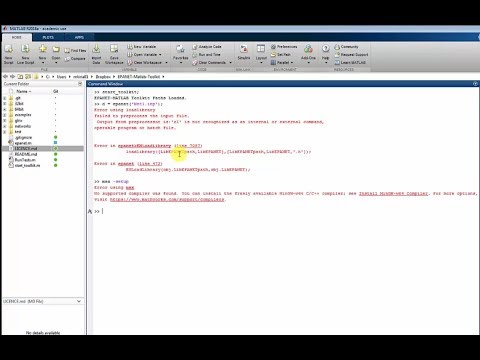
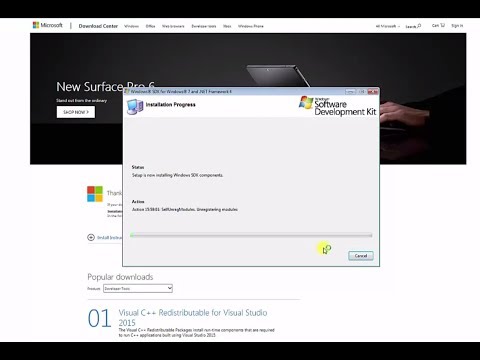











请发表评论