开源软件名称(OpenSource Name): cemolcay/MaterialCardView开源软件地址(OpenSource Url): https://github.com/cemolcay/MaterialCardView开源编程语言(OpenSource Language):
Swift
91.0%
开源软件介绍(OpenSource Introduction): Create material design cards quick and easy
Copy & paste MaterialCardView.swift and CEMKit.swift to your project
Add to your podfile
pod 'MaterialCardView' , '~> 0.0.2' Create a MaterialCardView
let c = MaterialCardView (
x : 10 ,
y : StatusBarHeight + 10 ,
w : ScreenWidth- 20 )
view.addSubview (c) And start to add MaterialCardCells
func addHeader (title String )
func addHeader (view addCell (text : String , action : (()-> Void )? = nil )
addCell (view : UIView, action : (()-> Void )? = nil )
addCell (cell : MaterialCardCell) func addFooter (title String )
func addFooter (view
Material Card will update its frame size when you add or
remove MaterialCardCells.height value when initilize it.
var headerBackgroundColor: UIColor
var cellBackgroundColor: UIColor
var borderColor: UIColor
var titleFont: UIFont
var titleColor: UIColor
var textFont: UIFont
var textColor: UIColor
var shadowColor: UIColor
var rippleColor: UIColor
var rippleDuration: NSTimeInterval You can change MaterialCardView appearance by its appearance property.
The default appearance is
func defaultAppearance () -> MaterialCardAppearance {
return MaterialCardAppearance (
headerBackgroundColor : UIColor.CardHeaderColor (),
cellBackgroundColor : UIColor.CardCellColor (),
borderColor : UIColor.CardBorderColor (),
titleFont : UIFont.TitleFont (),
titleColor : UIColor.TitleColor (),
textFont : UIFont.TextFont (),
textColor : UIColor.TextColor (),
shadowColor : UIColor.ShadowColor (),
rippleColor : UIColor.RippleColor (),
rippleDuration : rippleDuration)
} Which are UIColor and UIFont extensions defined at top of MaterialCardView.swift file.
enum MaterialAnimationTimingFunction {
case SwiftEnterInOut
case SwiftExitInOut
func timingFunction () -> CAMediaTimingFunction {
switch self {
case .SwiftEnterInOut :
return CAMediaTimingFunction (controlPoints : 0.4027 , 0 , 0.1 , 1 )
case .SwiftExitInOut :
return CAMediaTimingFunction (controlPoints : 0.4027 , 0 , 0.2256 , 1 )
}
}
}
enum MaterialRippleLocation {
case Center
case TouchLocation
}
c.addCell (" Item 1" in
println (" item 1 tapped"
c.addRipple { () -> Void in
println (" all card ripples"
 客服电话
客服电话
 APP下载
APP下载

 官方微信
官方微信








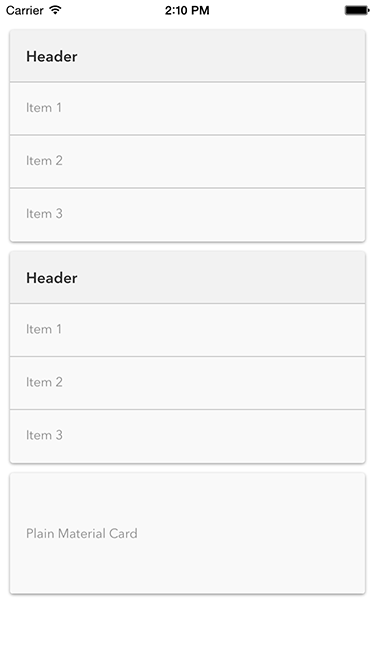
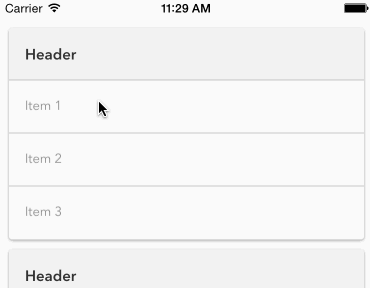
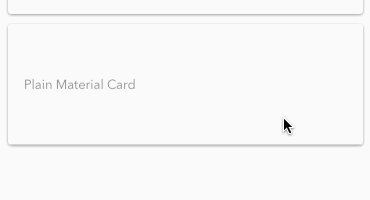











请发表评论