开源软件名称(OpenSource Name): rzr/mastodon-lite开源软件地址(OpenSource Url): https://github.com/rzr/mastodon-lite开源编程语言(OpenSource Language):
JavaScript
70.3%
开源软件介绍(OpenSource Introduction):
Lightweight client for mastodon micro blogging service.
This implementation is focusing on reducing dependencies,
for supporting IoT.js runtime, (as well as node).
So far only 'https' module is used (and 'fs' for the example app)
An Integration example is the ActivityPub adapter for WebThings's Gateway
More details are explained in addon directory:
Feedback also welcome on this Wiki page:
Running from sources tree is straightforward, but each step will be detailed.
Then user need to create an account on decentralized,
Mastodon social network (or setup your own instance)
While we're here, l
et's go to settings to create an application and generate it's secret token,
that will be used later:
Once logged go to "Settings" / "Development" / "New Application" ie:
Then just set application name to "mastodon-lite" or any name of your choice,
other fields can be skipped.
Then your "mastodon-lite" application should appear on:
Click on it and note down the "access token" (64char hexa string or base64 string)
On first run, if not already present, configuration file will generated in ~/.mastodon-lite.js.
git clone https://github.com/rzr/mastodon-lite ; cd mastodon-lite
npm start
# error: TODO: edit configuration file ~/.mastodon-lite.json~ /.mastodon-lite.json Then update credentials in generated config file
with "Your access token" in earlier step,
if running on different instance, host and port should be changed accordingly,
By default timeline will be displayed:
Response is a JSON stream of all posts:
[
{
"id": "99568354696365896",
"created_at": "2018-02-22T09:42:01.636Z",
(...)
"uri": "https://mastodon.social/users/rzr/statuses/99568354696365896",
"content": "<p><a href=\"https://www.npmjs.com/package/mastodon-lite#\" rel=\"nofollow noopener\" target=\"_blank\"><span class=\"invisible\">https://www.</span><span class=\"ellipsis\">npmjs.com/package/mastodon-lit</span><span class=\"invisible\">e#</span></a> <a href=\"https://mastodon.social/tags/mastodonlite\" class=\"mention hashtag\" rel=\"tag\">#<span>MastodonLite</span></a> : A lightweight <a href=\"https://mastodon.social/tags/mastodon\" class=\"mention hashtag\" rel=\"tag\">#<span>Mastodon</span></a> client to support <a href=\"https://mastodon.social/tags/constrainteddevices\" class=\"mention hashtag\" rel=\"tag\">#<span>ConstraintedDevices</span></a> using <a href=\"https://mastodon.social/tags/iotjs\" class=\"mention hashtag\" rel=\"tag\">#<span>IotJs</span></a></p>",
"url": "https://mastodon.social/@rzr/99568354696365896",
(...)
(...)
]
Different enpoints can be used, for instance to retrieve private messages:
npm run start get ' timelines/direct' To post a message, just add a quoted message as parameter:
npm start 'https://www.npmjs.com/package/mastodon-lite# #MastodonLite : A lightweight #Mastodon client to support #ConstraintedDevices using #IotJs cc: @[email protected] '
Message (toot) should be displayed on your profile's page
(eg: https://mastodon.social/@tizenhelper/99568473401250711 )
and client will get server's answer in this form:
{
"id": "99568473401250711",
"created_at": "2018-02-22T10:12:12.931Z",
"in_reply_to_id": null,
"in_reply_to_account_id": null,
"sensitive": false,
"spoiler_text": "",
"visibility": "public",
"language": "en",
"uri": "https://mastodon.social/users/tizenhelper/statuses/99568473401250711",
"content": "<p><a href=\"https://www.npmjs.com/package/mastodon-lite#\" rel=\"nofollow noopener\" target=\"_blank\"><span class=\"invisible\">https://www.</span><span class=\"ellipsis\">npmjs.com/package/mastodon-lit</span><span class=\"invisible\">e#</span></a> <a href=\"https://mastodon.social/tags/mastodonlite\" class=\"mention hashtag\" rel=\"tag\">#<span>MastodonLite</span></a> : A lightweight <a href=\"https://mastodon.social/tags/mastodon\" class=\"mention hashtag\" rel=\"tag\">#<span>Mastodon</span></a> client to support <a href=\"https://mastodon.social/tags/constrainteddevices\" class=\"mention hashtag\" rel=\"tag\">#<span>ConstraintedDevices</span></a> using <a href=\"https://mastodon.social/tags/iotjs\" class=\"mention hashtag\" rel=\"tag\">#<span>IotJs</span></a> cc: <span class=\"h-card\"><a href=\"https://quitter.is/tizenhelper\" class=\"u-url mention\">@<span>tizenhelper</span></a></span></p>",
"url": "https://mastodon.social/@tizenhelper/99568473401250711",
"reblogs_count": 0,
"favourites_count": 0,
"favourited": false,
"reblogged": false,
"muted": false,
"pinned": false,
"reblog": null,
"application": {
"name": "mastodon-lite",
"website": "https://www.npmjs.com/package/mastodon-lite"
},
"account": {
"id": "287178",
"username": "tizenhelper",
"acct": "tizenhelper",
"display_name": "",
"locked": false,
"created_at": "2018-02-22T09:55:04.226Z",
"note": "<p></p>",
"url": "https://mastodon.social/@tizenhelper",
"avatar": "https://mastodon.social/avatars/original/missing.png",
"avatar_static": "https://mastodon.social/avatars/original/missing.png",
"header": "https://mastodon.social/headers/original/missing.png",
"header_static": "https://mastodon.social/headers/original/missing.png",
"followers_count": 0,
"following_count": 2,
"statuses_count": 1
},
"media_attachments": [],
"mentions": [
{
"id": "287020",
"username": "tizenhelper",
"url": "https://quitter.is/tizenhelper",
"acct": "[email protected] "
}
],
"tags": [
{
"name": "mastodonlite",
"url": "https://mastodon.social/tags/mastodonlite"
},
{
"name": "mastodon",
"url": "https://mastodon.social/tags/mastodon"
},
{
"name": "constrainteddevices",
"url": "https://mastodon.social/tags/constrainteddevices"
},
{
"name": "iotjs",
"url": "https://mastodon.social/tags/iotjs"
}
],
"emojis": []
}
Module is in NPM repo, so it can be added using npm tool:
ls package.json || npm init
npm install mastodon-lite
NODE_PATH=node_modules node node_modules/mastodon-lite/example It's very similar to nodejs,
git clone https://github.com/rzr/mastodon-lite ; cd mastodon-lite
make start
iotjs example Note, if you don't want to use git,
code can be imported using node's npm package manager tool.
just update PATH variable.
ls package.json || npm init
npm install mastodon-lite
IOTJS_EXTRA_MODULE_PATH=./node_modules/ iotjs node_modules/mastodon-lite/example
Alternatively gitmodule can be used to track master branch.
Rebuild demo from this makefile:
This "Smart Orchid" demonstrate how to link IoT to social web,
using WebOfThings and ActivityPub,
with WebThings project, check this wiki page from webthing-iotjs project:
For code check example/webthing in this mastodon-lite project.
 客服电话
客服电话
 APP下载
APP下载

 官方微信
官方微信











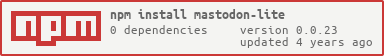

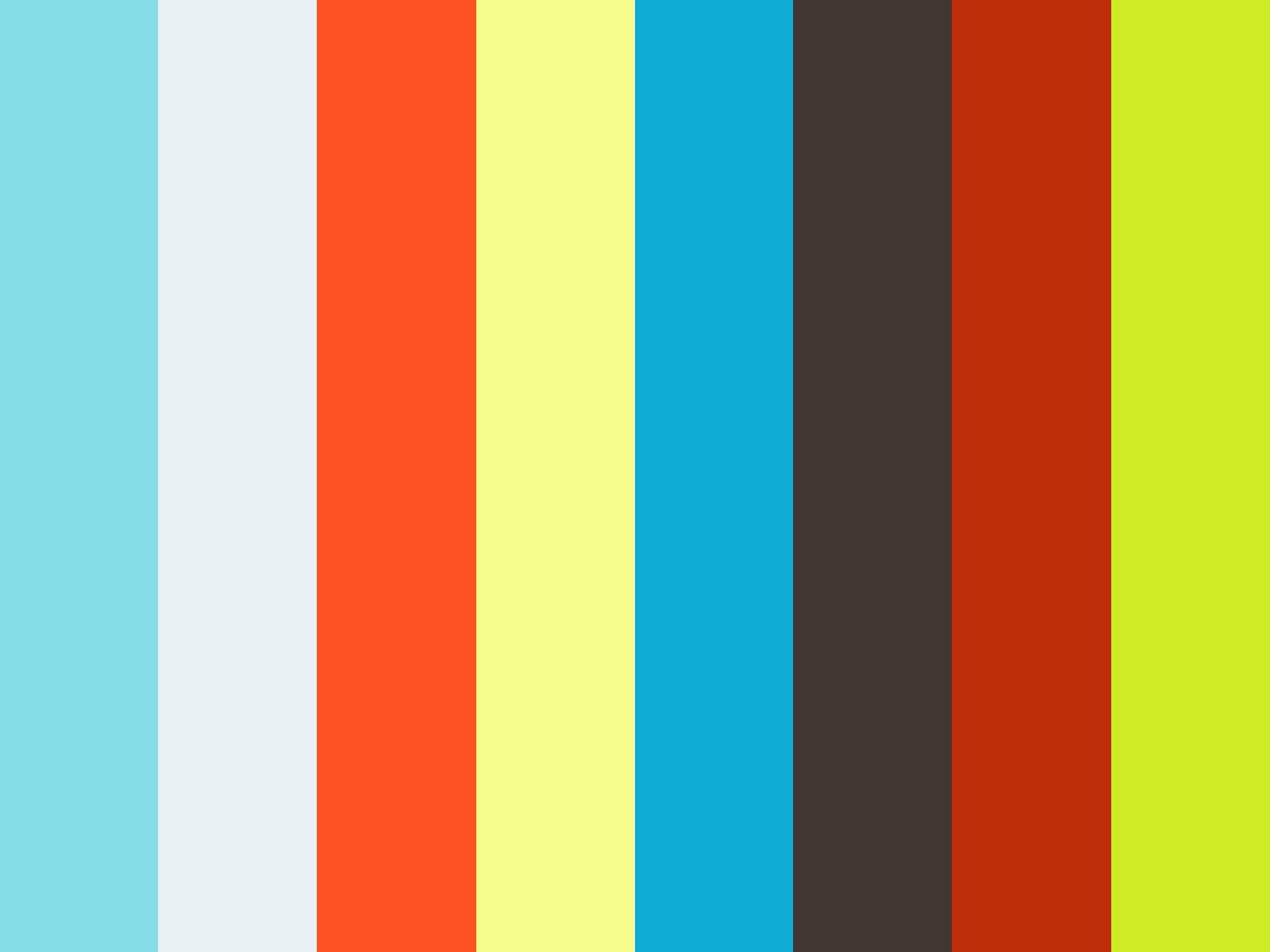
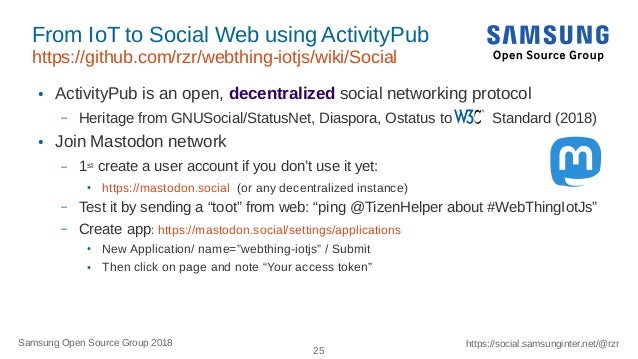











请发表评论