开源软件名称(OpenSource Name):lightning-power-users/node-launcher
开源软件地址(OpenSource Url):https://github.com/lightning-power-users/node-launcher
开源编程语言(OpenSource Language):
Python
100.0%
开源软件介绍(OpenSource Introduction):User Guides
- Please start here!
- Send a payment with the Joule Chrome extension
Requirements
- ~300 GB of download bandwidth
- ~10 GB of disk space (~300 GB if you want the Bitcoin transaction index, makes for a faster LND)
- Windows 7+ or macOS > 10.14.6 (Mojave, released in 2018)
Linux works but it is not packaged, follow the developer steps below to run it from the Linux command line.
Please submit a pull request if you want to add Linux packaging! A .deb and .rpm would help grow the Lightning network...
Install
Download and open the latest release for your operating system:
https://github.com/PierreRochard/node-launcher/releases
Node Launcher
- Creates a node launcher data directory
- macOS:
~/Library/Application Support/Node Launcher/
- Windows:
%localappdata%/Node\ Launcher/
- Finds available ports for Bitcoin and LND, testnet and mainnet
- When launched, Bitcoin nodes use the
datadir directory specified in bitcoin.conf (or the default data directory)
- If you don't have >300 GB of disk space free, Bitcoin nodes will fall back to pruned
- Pruning still requires downloading data, so make sure you can handle downloading ~300 GB of data
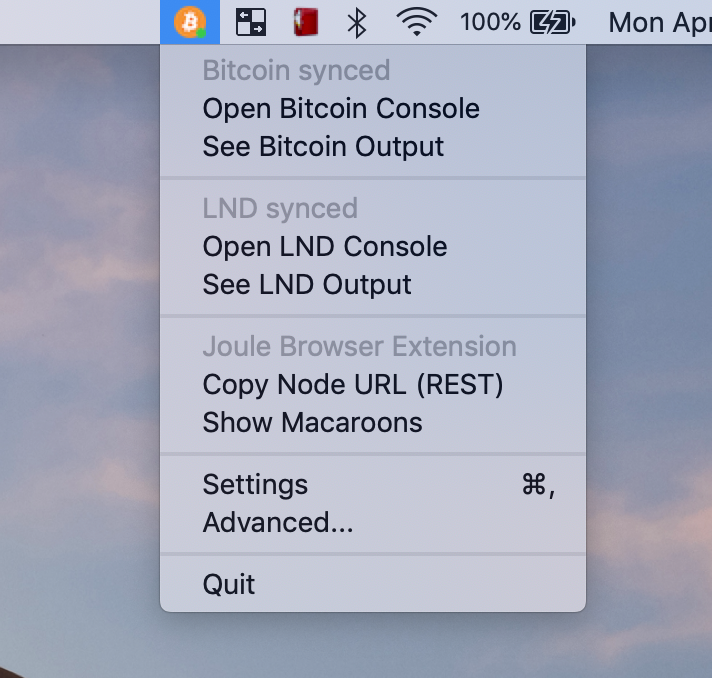
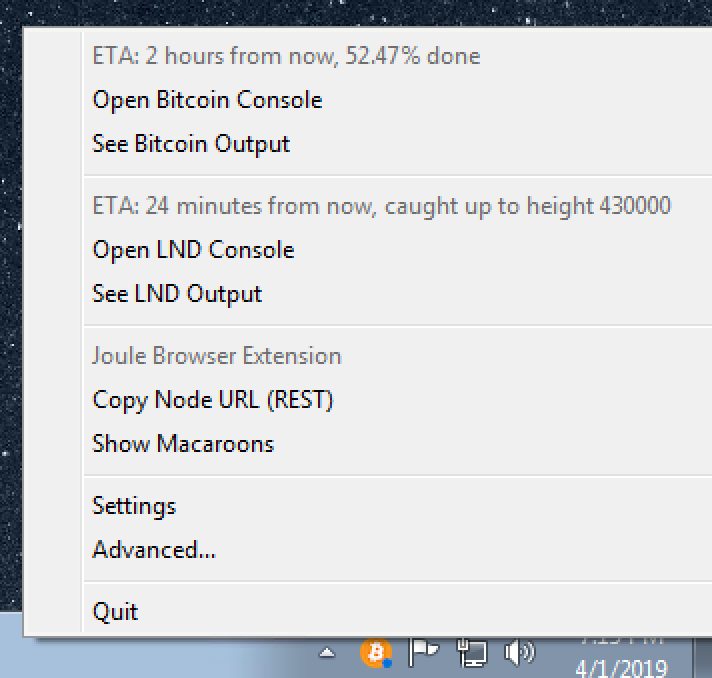
Development
Review the contributing.md file https://github.com/PierreRochard/node-launcher/blob/master/contributing.md
Install Python3.7+
macOS: brew install python3 dbus dbus-glib
Linux: sudo apt install python3.7-venv libdbus-glib-1-dev python3.7-dev
For Windows see https://medium.com/@pierre_rochard/node-launcher-developer-setup-on-windows-5ba6e0fbb38a
For macOS and Linux:
git clone https://github.com/PierreRochard/node-launchercd node-launcherpython3.7 -m venv venv. venv/bin/activatepip3.7 install -r requirements.txtpython setup.py developpython run.py
Testing
pytest tests
To include tests with network calls to GitHub:
pytest tests --run_slow
Packaging
macOS: pyinstaller run-mac.spec
Windows: pyinstaller run-windows.spec (pyinstaller packaging only works on Windows 7)
Generate LND Bindings
https://github.com/lightningnetwork/lnd/blob/master/docs/grpc/python.md

|
 客服电话
客服电话
 APP下载
APP下载

 官方微信
官方微信








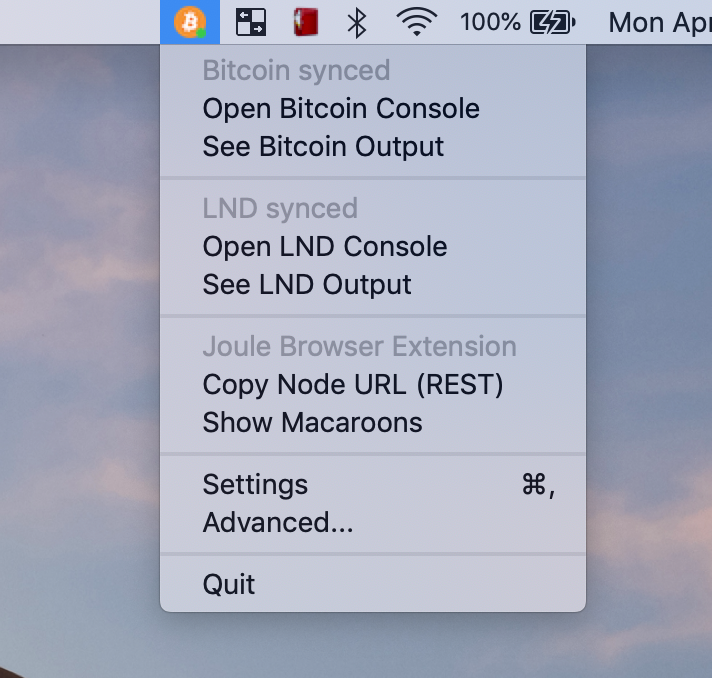
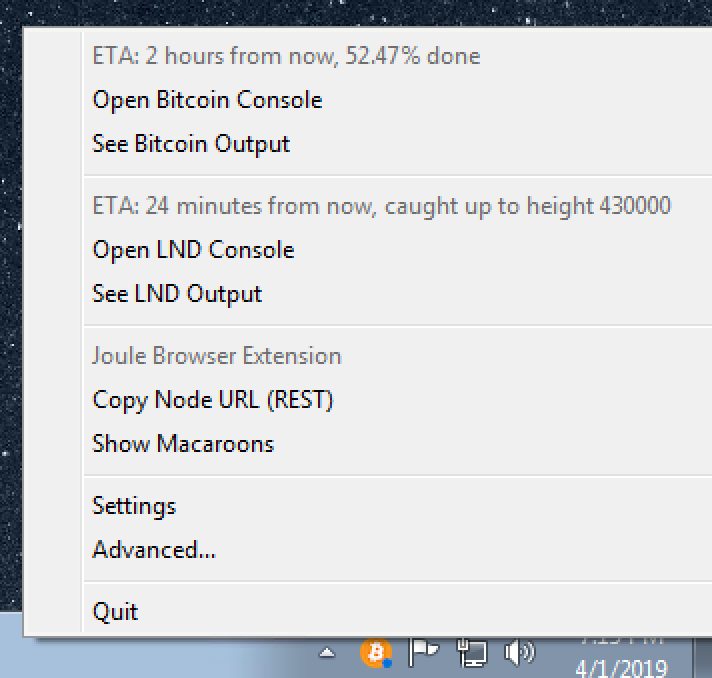











请发表评论