The unit of the angle for the mathematical operations math.sin and math.cos is radian, but the unit of the angel for pygame.transform.rotate() is degrees. Furthermore you have to create a pygame.Surface with the flag SRCALPHA and to fill the surface with the bullet color, before it is rotated:
class Bullet:
def __init__(self):
self.pos = [player1.pos[0], player1.pos[1]]
self.direction = math.radians(player1.rotation_angle)
self.bullet = pygame.Surface((10, 5), pygame.SRCALPHA)
self.bullet.fill((100, 200, 120))
self.rotated_bullet = pygame.transform.rotate(self.bullet, player1.rotation_angle)
self.time = 0
In pygame the y axis points form the top to the bottom. That is the opposite direction than in a usual Cartesian coordinate system. Because of that the y coordinate of the direction has to be inverted:
class Bullet:
# [...]
def shoot(self):
self.pos[0] += math.cos(self.direction) * self.time
self.pos[1] -= math.sin(self.direction) * self.time
self.time += 0.5
See the example:
import pygame
import math
pygame.init()
WIDTH, HEIGHT = 500, 500
window = pygame.display.set_mode((500, 500))
clock = pygame.time.Clock()
class Player():
def __init__(self):
self.rotation_angle = 0
self.player = pygame.Surface((20, 20), pygame.SRCALPHA)
self.player.fill((0, 255, 0))
self.rotated_player = self.player
self.pos = (WIDTH//2, HEIGHT//2)
def rotate(self, keys, left, right):
if keys[right]:
self.rotation_angle -= 0.5
if keys[left]:
self.rotation_angle += 0.5
self.rotated_player = pygame.transform.rotate(self.player, (self.rotation_angle))
class Bullet:
def __init__(self):
self.pos = [player1.pos[0], player1.pos[1]]
self.direction = math.radians(player1.rotation_angle)
self.bullet = pygame.Surface((10, 5), pygame.SRCALPHA)
self.bullet.fill((100, 200, 120))
self.rotated_bullet = pygame.transform.rotate(self.bullet, player1.rotation_angle)
self.time = 0
def shoot(self):
self.pos[0] += math.cos(self.direction) * self.time
self.pos[1] -= math.sin(self.direction) * self.time
self.time += 0.5
player1 = Player()
bullets = []
pos = (250, 250)
run = True
while run:
clock.tick(60)
for event in pygame.event.get():
if event.type == pygame.QUIT:
run = False
if event.type == pygame.KEYDOWN and event.key == pygame.K_SPACE:
bullets.append(Bullet())
keys = pygame.key.get_pressed()
player1.rotate(keys, pygame.K_LEFT, pygame.K_RIGHT)
for bullet in bullets[:]:
bullet.shoot()
if not window.get_rect().collidepoint(bullet.pos):
bullets.remove(bullet)
window.fill(0)
window.blit(player1.rotated_player, player1.rotated_player.get_rect(center=player1.pos))
for bullet in bullets:
window.blit(bullet.rotated_bullet, bullet.rotated_bullet.get_rect(center=bullet.pos))
pygame.display.flip()
See also
Why aren't any bullets appearing on screen? - pygame
Shooting a bullet in pygame in the direction of mouse
与恶龙缠斗过久,自身亦成为恶龙;凝视深渊过久,深渊将回以凝视…
