To what you want you need to change some the jump algorithm. Calculate the jump based on an acceleration and a velocity.
Define constants for the gravity and jump acceleration:
PLAYER_ACC = 15
PLAYER_GRAV = 1
Use the keyboard events for the jump, instead of pygame.key.get_pressed(). The keyboard events (see pygame.event module) occur only once when the state of a key changes. The KEYDOWN event occurs once every time a key is pressed. KEYUP occurs once every time a key is released. Use the keyboard events for a single action.
Set the jump acceleration when the space is pressed:
acc_y = PLAYER_GRAV
for event in pygame.event.get():
if event.type == pygame.QUIT:
run = False
if event.type == pygame.KEYDOWN:
if event.key == pygame.K_SPACE:
acc_y = -PLAYER_ACC
vel_y = 0
Change the velocity depending on the acceleration and the y coordinate depending on the velocity in every frame:
vel_y += acc_y
y += vel_y
Limit the y-coordinate by the ground:
if y + height > ground_y:
y = ground_y - height
vel_y = 0
acc_y = 0
Minimal example:
import pygame
pygame.init()
win = pygame.display.set_mode((500, 500))
pygame.display.set_caption("First Game")
clock = pygame.time.Clock()
ground_y = 400
x, y = 200, ground_y
width, height = 40, 60
vel_x, vel_y = 5, 0
acc_y = 0
PLAYER_ACC = 15
PLAYER_GRAV = 1
run = True
while run:
acc_y = PLAYER_GRAV
for event in pygame.event.get():
if event.type == pygame.QUIT:
run = False
if event.type == pygame.KEYDOWN:
if event.key == pygame.K_SPACE:
acc_y = -PLAYER_ACC
vel_y = 0
keys = pygame.key.get_pressed()
x += (keys[pygame.K_RIGHT] - keys[pygame.K_LEFT]) * vel_x
x = max(0, min(500 - width, x))
vel_y += acc_y
y += vel_y
if y + height > ground_y:
y = ground_y - height
vel_y = 0
acc_y = 0
win.fill((0, 0, 0))
pygame.draw.rect(win, (255, 0, 0), (x, y, width, height))
pygame.display.update()
clock.tick(60)
pygame.quit()
与恶龙缠斗过久,自身亦成为恶龙;凝视深渊过久,深渊将回以凝视…
